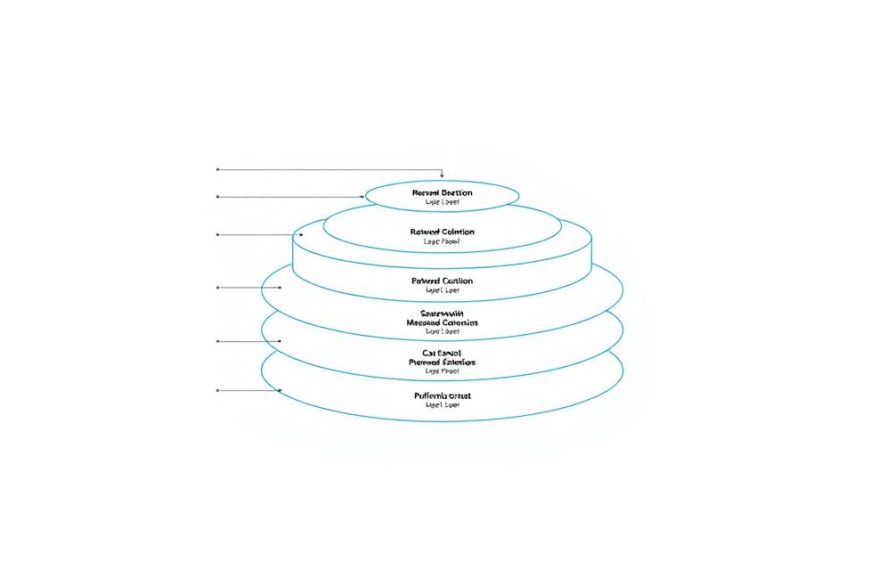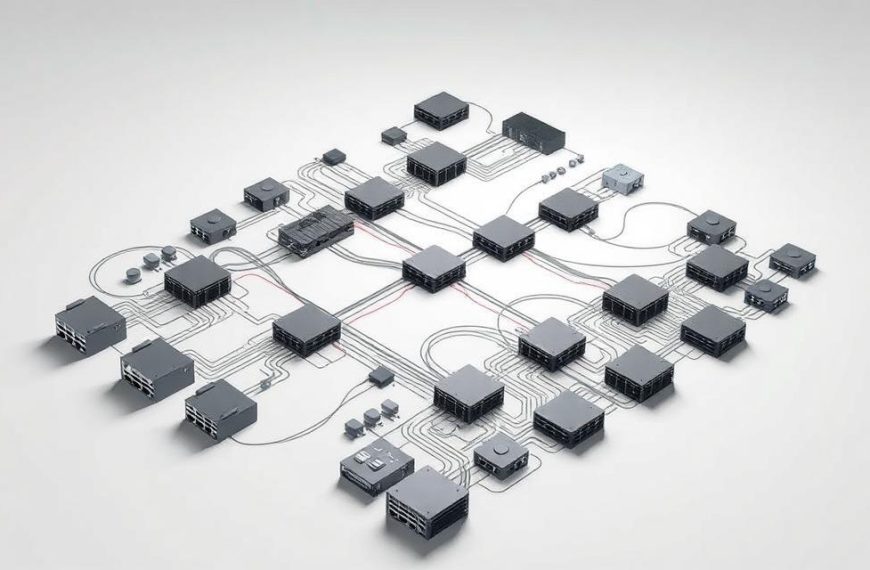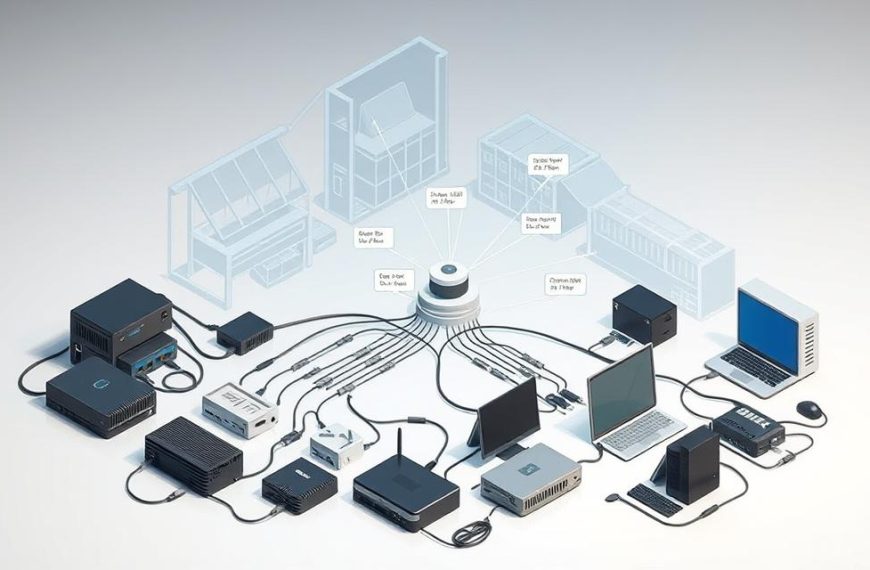In today’s world, digital protection is key for both businesses and people. It keeps systems safe from unwanted access and cyber threats. These threats could harm sensitive information.
Network security aims to guard computer networks from misuse and attacks. It works with other cybersecurity steps to build strong defence plans.
Good information security uses tech and policies together. These steps help keep data safe in all digital spaces.
The main aim is to stop digital attacks and keep systems safe. This is crucial in our tech-heavy world. It helps protect our valuable digital assets.
Understanding the Fundamentals of Digital Protection
Digital protection is about keeping information safe. It includes computer security and network security. Both are important but focus on different areas.
The Core Concept of Computer Security
Computer security protects devices and systems from harm. It uses technology, rules, and steps to keep information safe. This includes keeping data private, safe from changes, and available when needed.
Key parts of computer security basics are:
- Authentication to check who is using a system
- Access controls to limit what users can do
- Malware protection to find and remove threats
- Data encryption to keep sensitive info safe
Network Security Essentials
Network security stops unwanted access to networks. It keeps the network safe, so data can move safely between devices.
Important parts of network defence are:
- Firewalls to watch and control network traffic
- Intrusion detection systems to spot strange activities
- Virtual private networks for safe remote access
- Regular security updates to fix weak spots
Learning about network security basics is key to strong digital protection.
How These Disciplines Intersect
Computer and network security work together for a strong defence. Computer security protects devices, while network security guards the paths between them.
This shows how both areas help the CIA triad principles:
- Confidentiality: Both stop unauthorised data access
- Integrity: Both keep information unchanged
- Availability: Both ensure systems are accessible for those who should use them
For the best protection, organisations should use both computer and network security. They should work together, not against each other.
Why Digital Asset Protection Matters in Modern Business
Today, businesses rely heavily on digital systems for their daily work and to stay ahead. This means they need strong business cybersecurity to keep going. Protecting digital stuff is as crucial as guarding physical assets.
The Value of Digital Assets
Digital assets include customer data, intellectual property, financial records, and more. These are valuable because they take years to build. Their asset value goes beyond money, affecting a company’s market position and future growth.
Many businesses don’t realize how much value their digital systems hold. Things like unique algorithms, customer data, and brand reputation are all worth a lot. Losing these can severely harm a company’s operations and competitive edge.
Consequences of Security Breaches
Security breaches cause big problems for companies. The data breach impact includes financial losses and damage to customer trust. This can also hurt a company’s reputation.
Cyberattacks can really hurt businesses, communities, and people. Fixing the damage takes a lot of time and money. Sometimes, companies never fully get back on their feet after a big breach.
There are also indirect costs like higher insurance and legal fees. These hidden costs can be even bigger than the initial damage.
Regulatory Compliance Requirements
Many industries have to follow strict data protection laws. Meeting compliance standards helps avoid fines and shows a company is serious about security. Laws require certain security steps and how to handle breaches.
Rules vary by industry and where a company operates. For example, companies dealing with European data must follow GDPR. In the US, healthcare providers must follow HIPAA for patient data.
| Compliance Standard | Primary Focus | Key Requirements | Potential Penalties |
|---|---|---|---|
| GDPR | Data Privacy | Consumer consent, data minimisation | 4% of global turnover |
| HIPAA | Healthcare Data | Access controls, audit trails | $50,000 per violation |
| PCI DSS | Payment Security | Network segmentation, encryption | $100,000 monthly fines |
| SOX | Financial Reporting | Internal controls, documentation | Corporate officer imprisonment |
Having good security helps meet these rules easily. Being proactive with compliance can save money and improve protection. Many standards promote security practices that make a company stronger overall.
What is Computer and Network Security: Core Principles
Effective digital protection relies on key security principles. These are the basics of any strong cybersecurity strategy. They help protect information systems from new threats.
The CIA Triad: Confidentiality, Integrity, Availability
The CIA triad is about three main security principles. It guides how organisations protect themselves. This model helps them focus their security efforts and plan well.
Implementing Confidentiality Measures
Confidentiality means keeping sensitive info safe from those who shouldn’t see it. Companies use many ways to keep information private.
Encryption makes data unreadable without the right key. Access controls check who can get into systems. Authentication makes sure users are who they say they are.
Data classification helps decide which info needs more protection. Regular checks look for any breaches of confidentiality.
Ensuring Data Integrity
Data integrity means keeping information accurate and unchanged. It stops unauthorised changes that could mess up decisions.
Hash functions and digital signatures check if data is real and hasn’t been changed. Version control tracks changes and helps fix mistakes. WORM storage stops data from being changed once it’s recorded.
Maintaining System Availability
Availability means systems and data are there when needed. It keeps businesses running smoothly.
Having extra parts helps avoid failures. Load balancing spreads out work to keep things running well. Disaster recovery plans help get things back to normal after problems.
Defence in Depth Strategy
The defence in depth strategy uses many layers to protect digital assets. It knows that one layer isn’t enough.
Physical security controls keep people out. Network security uses firewalls and intrusion detection to watch traffic. Application security protects software from bugs. Data encryption keeps information safe.
User training helps people avoid falling for scams. This layered approach offers extra protection when one layer fails.
Least Privilege Access Principle
The least privilege principle limits what users can do. It reduces the risk of damage from hacked accounts.
Role-based access control gives permissions based on job roles. Regular checks make sure access is still right. Temporary elevation gives extra rights for specific tasks, then takes them away.
Separation of duties splits important tasks among people. This reduces the chance of mistakes or bad actions. These steps are key to a strong security plan.
| Security Principle | Primary Objective | Common Implementation Methods | Risk Mitigated |
|---|---|---|---|
| Confidentiality | Prevent unauthorised information disclosure | Encryption, access controls, data classification | Data theft, espionage |
| Integrity | Maintain data accuracy and consistency | Digital signatures, checksums, version control | Data manipulation, fraud |
| Availability | Ensure system accessibility | Redundancy, backups, load balancing | Downtime, service disruption |
| Defence in Depth | Create multiple protection layers | Combined physical, technical, administrative controls | Single point failures |
| Least Privilege | Limit access rights | Role-based access, regular reviews | Privilege abuse, insider threats |
Knowing these security principles helps organisations build strong defence systems. The CIA triad is the base. Defence in depth and least privilege add more layers of protection and controlled access.
Common Threats to Digital Assets
Digital assets face many threats every day. It’s important to know these dangers to protect them. Companies need to understand the different ways their information can be attacked.
Malware and Ransomware Attacks
Malware threats are a big problem for digital systems. These harmful programs can damage or disable computers. Ransomware is especially bad, as it locks files and demands money to unlock them.
Ransomware attacks happen every 11 seconds worldwide. The Colonial Pipeline attack showed how serious these threats are. Companies of all sizes are at risk from these malware threats.
Phishing and Social Engineering
Phishing scams use tricks to get people to reveal sensitive info. Scammers send fake emails that look real. They trick users into giving away important details or downloading bad stuff.
Social engineering attacks are getting smarter. They use artificial intelligence to look real. Employees need to be careful to avoid falling for these phishing scams.
Denial of Service Attacks
DoS attacks try to make systems unavailable. They flood targets with too much traffic. DDoS attacks use many devices to make it worse.
These attacks can shut down websites and services. Banks and government sites often get hit. The 2016 Dyn cyberattack showed how big these attacks can be.
Insider Threats and Human Error
Insider risks are hard to deal with. They come from employees, contractors, or partners. Some are malicious, while others are just careless.
Examples include sending sensitive data to the wrong person or using weak passwords. The 2023 Verizon Data Breach Investigations Report found 74% of breaches involve people. Companies need to train and control access to prevent these insider risks.
Human mistakes are a big security risk. Simple errors like misconfiguring cloud storage can cause big problems. Training helps reduce these mistakes.
Essential Security Technologies and Tools
Today’s digital world needs advanced security tools. These tools create strong defences against threats. They help keep businesses running smoothly.
Firewalls and Intrusion Detection Systems
Firewalls block unwanted access to networks. They check traffic against set rules.
Intrusion detection systems watch for odd network activities. They alert us to possible threats.
Cisco ASA Firewall Solutions
Cisco’s Adaptive Security Appliance fights threats with stateful inspection. It offers advanced malware protection and detailed network traffic insights.
These solutions work well even when they’re not running. They fit well with other security tools for easy management.
Palo Alto Networks Next-Generation Firewalls
Palo Alto Networks has firewalls that check applications at a detailed level. They can spot and control apps, no matter the port or protocol.
Their system also has threat prevention features to block malware. This approach makes it harder for attacks to succeed.
Encryption Technologies
Encryption turns data into unreadable codes. Only those with the right keys can read it. This keeps data safe, even if it’s intercepted.
SSL/TLS for Secure Communications
SSL and TLS create secure connections between servers and browsers. They protect sensitive info during online deals.
They use strong codes to stop eavesdropping. Keeping these codes up to date is key to staying safe.
Full Disk Encryption with BitLocker
BitLocker encrypts entire disks on Windows devices. It keeps data safe from theft or unauthorised access.
It works with Trusted Platform Modules for better security. You can use PINs or startup keys to unlock it.
Antivirus and Endpoint Protection
Antivirus software is vital for finding and stopping bad programs. Today’s tools use old and new methods to detect threats.
Endpoint security does more than antivirus. It protects devices and manages security policies across them.
Symantec Endpoint Protection
Symantec offers top-notch endpoint security with AI-powered threat detection. It finds threats that others miss.
It also has device control features to manage USB and other device access. Symantec’s centralised management makes it easy to handle big networks.
Kaspersky Endpoint Security
Kaspersky protects endpoints with a multi-layered approach. It scans for vulnerabilities and manages patches.
It also has web control to block harmful sites. Kaspersky’s system gets better over time, adapting to your needs.
Technology is key to protecting organisations and individuals from cyber threats.
These security tools work together to strengthen an organisation’s defence. Understanding each tool and how they fit together is crucial.
Best Practices for Organisational Security
Building strong security needs a mix of tech and people skills. Companies must have clear rules to keep data safe while still running smoothly. Here are some key steps to make your security strong.
Developing a Comprehensive Security Policy
A good security policy is the base of all protection. It should list what’s allowed, how to access things, and what to do in emergencies. It’s important to update it often as threats change.
Good policies cover many areas. They include how to handle data, password rules, and working from home. Having clear rules helps everyone know their part.
Regular Security Awareness Training
People mistakes often lead to security problems. Training keeps staff up-to-date on threats and how to handle them. Using real examples makes learning stick better.
Training should teach about phishing, tricks to get info, and how to report problems. Checking how well people learn helps find and fix gaps. This keeps everyone alert to security risks.
Implementing Multi-Factor Authentication
MFA makes it harder for hackers to get in by needing more than just a password. It’s especially useful for important systems and accounts. Start with the most critical ones.
There are many ways to do MFA, like biometrics, tokens, or apps. Roll it out slowly and teach users how to use it. MFA should work with other security steps to keep things safe.
Regular Backups and Disaster Recovery Planning
Good backups keep data safe from many dangers. Use the 3-2-1 rule for backups: three copies, two types, one off-site. Test them often to make sure you can get back what you need.
Disaster recovery plans help get things back to normal after big problems. They should cover different scenarios and have clear roles and how to talk to each other. Practice drills check if plans work and find ways to get better.
Continuous Monitoring and Incident Response
Watching for threats all the time helps catch problems early. Use tools to check network traffic, logs, and how people act. Quick alerts help respond fast to any issues.
Having a plan for security problems helps everyone act fast and right. It should say how to handle things, who does what, and how to talk to each other. After a problem, review what happened to learn and get better.
| Security Practice | Implementation Level | Key Benefits | Recommended Frequency |
|---|---|---|---|
| Security Policy Review | Organisational | Regulatory compliance, clear guidelines | Quarterly |
| Awareness Training | Individual | Reduced human error, threat recognition | Monthly sessions |
| MFA Implementation | System-specific | Enhanced access control, reduced breaches | Ongoing deployment |
| Backup Testing | Technical | Data protection, business continuity | Weekly verification |
| Incident Response Drills | Team-based | Improved coordination, faster recovery | Bi-annual exercises |
These steps together create strong protection for your organisation. Always check and update your security to keep up with new threats. A good mix of tech and people skills keeps everything safe.
Conclusion
Computer and network security is key to protecting your digital stuff from hackers. This article talks about the CIA triad and defence in depth. These are the basics of strong protection.
Knowing about threats like ransomware and phishing helps organisations use tools like firewalls and encryption. Practices like training and multi-factor authentication also help a lot.
This summary shows that keeping data safe is a constant job. As technology changes, so do threats. So, staying alert is crucial for keeping your data safe in the future.
Start investing in strong security plans now for a safer tomorrow. Your digital stuff needs active, layered protection.